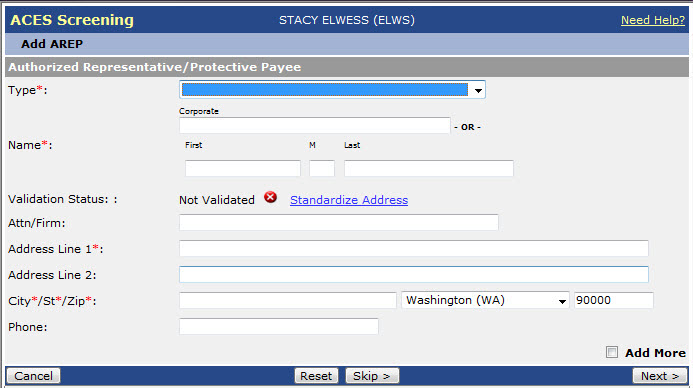The Add AREP page is used to enter the type of Authorized Representative (AREP) or Payee being added to your case as well as the name, address and telephone number of the AREP/Payee.
The Add AREP page is displayed after the Edit Member page(s) when a checkmark is entered in the AREP/Payee checkbox on the Applicant page. AREPs can also be added by clicking the Add AREP link at the top of the Finalize page.