3.2.2 Personal Pathway
Revised on: November 15, 2021
Effective November 15, 2021, the use of the Personal Pathway tool is suspended until further notice.
This WorkFirst Handbook (WFHB) section describes the Personal Pathway and how to use it. It covers:
- 3.2.2.1 What is the Personal Pathway?
- 3.2.2.2 How do I complete the Personal Pathway with a participant?
- 3.2.2.3 How do I use the Personal Pathway when completing a comprehensive evaluation using the PDT?
- 3.2.2.4 How do I use the Personal Pathway when completing an assessment using the PDT?
- 3.2.2.5 When else is the Personal Pathway useful as an engagement tool?
- 3.2.2.6 What if a participant doesn’t want to complete the Personal Pathway?
- 3.2.2.7 Personal Pathway – Step-by-Step Guide
3.2.2.1 What is the Personal Pathway?
The Personal Pathway is an optional self-assessment for the participant. The questions ask about the participant’s areas of interest, giving them an opportunity to say in their own words what is important to their family. It supports developing rapport and a a positive relationship between the participant and WorkFirst staff.
It’s trauma-informed by offering choices and options in a transparent way. It allows participants to take a few moments to reset, think, and focus on what they want and need to plan their next steps toward their goals. This is a positive and empowering way to support executive functioning (thinking) skills.
The Personal Pathway is available as a stand-alone form (DSHS 11-154). It’s also in eJAS, allowing staff to document the participant’s responses. When entered into eJAS, the participant’s responses are summarized in the Pathway Development Tool (PDT). This information can be used in the comprehensive evaluation, social service assessment, and IRP development.
3.2.2.2 How do I complete the Personal Pathway with a participant?
Staff may provide a copy of the Personal Pathway form (DSHS 11-154) to the participant by:
- Handing the form to the participant,
- Guiding them through how to access it online at WashingtonConnection.org [see How do I … Find frequently used DSHS forms], or,
- Directly through the DSHS Forms Library.
If the participant completes the form and agrees to share, staff enter the participant’s responses into eJAS.
3.2.2.3 How do I use the Personal Pathway when completing a comprehensive evaluation using the PDT?
The information gathered from the Personal Pathway can guide topics to start with during the comprehensive evaluation discussion and subsequent assessments. The eJAS version of the Personal Pathway generates a summary of a participant’s responses (Personal Pathway Details table) in the PDT. The responses are sorted into four categories – Values, Goals, Strength and Obstacles.
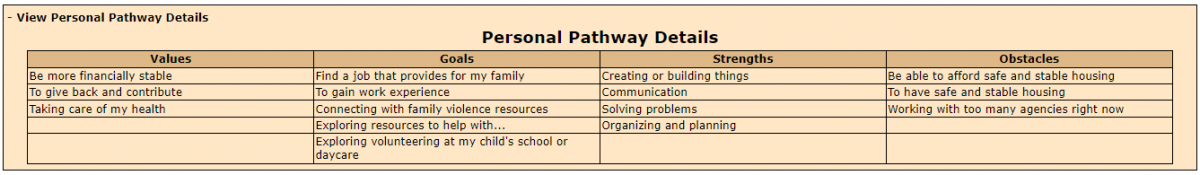
WorkFirst staff can use the Personal Pathway Details table to guide where to start in the PDT discussion.
3.2.2.4 How do I use the Personal Pathway when completing an assessment using the PDT?
WorkFirst staff may use the information gathered from the Personal Pathway to build rapport with the participant. Information in the Personal Pathway Details table can be a springboard into deeper discussions around the participant’s current situation.
3.2.2.5 When else is the Personal Pathway useful as an engagement tool?
Staff are encouraged to offer the Personal Pathway to participants at any time as an engagement tool (conversation starter). This includes but is not limited to Continuous Activity Plan (CAP) meetings, NCS Case Staffings, Time Limit Extension (TLE) appointments.
The Personal Pathway may be useful in many participant contacts, not just for completing the PDT. Staff must enter the Personal Pathway responses into eJAS to reflect the most current self-assessment. The Personal Pathway and PDT are independent tools that can be completed together or separately, depending on the situation.
3.2.2.6 What if a participant doesn’t want to complete the Personal Pathway?
The Personal Pathway is an optional self-assessment tool for the participant to complete. It isn’t a required action for the participant. However, WorkFirst staff are required to offer the Personal Pathway to the participant.
If a participant chooses not to complete the Personal Pathway as part of the comprehensive evaluation or assessment process, WorkFirst staff skip the Personal Pathway piece of the process in eJAS, and proceed with the PDT. In these situations, WorkFirst staff must document in eJAS client notes that the Personal Pathway was offered and the participant declined completing it.
3.2.2.7 Personal Pathway – Step-by-Step Guide
When completing a comprehensive evaluation, WorkFirst staff offer the participant the option of completing the Personal Pathway (DSHS 11-154):
- If the participant completes the Personal Pathway, staff:
- Enter the participant’s responses to the Personal Pathway into eJAS
- Consider the participant’s responses to guide completion of the PDT
- If the participant chooses not to complete the Personal Pathway, staff :
- Continue with the PDT
- Document in eJAS client notes how the Personal Pathway was offered and that the participant declined completing it
When completing an assessment, the WFSSS reviews eJAS for a current Personal Pathway:
- If there is a current Personal Pathway, use it to guide the assessment.
- If there isn’t a Personal Pathway, or it isn’t recent, offer the participant the option of completing the Personal Pathway (DSHS 11-154).
- If the participant fills out the Personal Pathway, the WFSSS:
- Enters the participant’s responses to the Personal Pathway into eJAS
- Considers the participant’s responses to guide completion of the assessment PDT
- If the participant doesn’t choose to fill out the Personal Pathway, the WFSSS:
- Continues with the assessment PDT
- Documents in eJAS client notes how the Personal Pathway was offered and that the participant declined completing it
- If the participant fills out the Personal Pathway, the WFSSS:
Resources
Related WorkFirst Handbook Sections
- 3.1 Overview (Tools)
- 3.2.1 Comprehensive Evaluation
- 3.2.3 Pathway Development Tool
- 5.1 Pregnancy to Employment
- 6.2 Assessment
Forms & Other Resources
- Customer-Driven Severity Scale – only accessible to CSD staff
- Personal Pathway (DSHS 11-154)
- WorkFirst Partner Directory – only accessible to CSD staff
- WorkFirst Website
